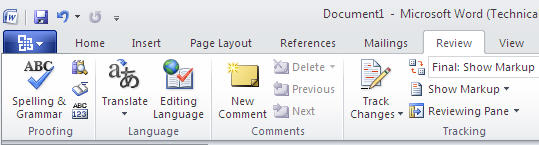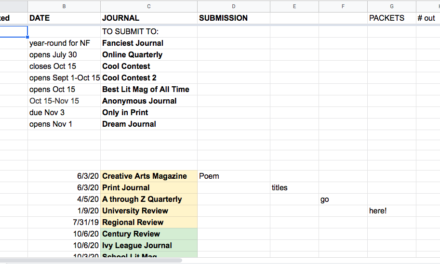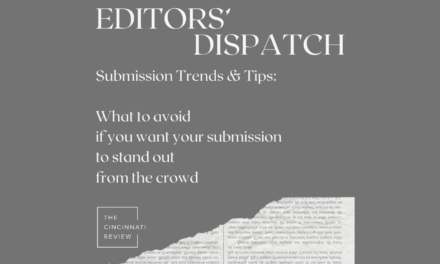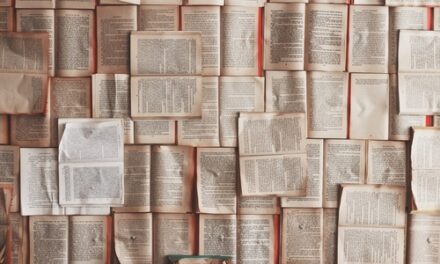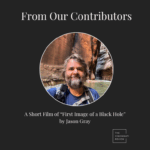We’ve noticed an interesting trend here at The Cincinnati Review as we continue to read the poems, stories, and essays uploaded to our submission manager before the March 15 deadline: When we open up Microsoft Word files, we sometimes find ghosts of previous drafts lurking there in electronic form.
In these cases, there’s a bright red line somewhere in the margin, and if we change the settings from “Simple Markup” to “All Markup” in the track changes panel, we’re able to see the things you wrote and deleted while you had the track changes feature engaged, as well as feedback from friends, family, and workshop-mates.
While it’s interesting that we can see what lies beneath the stitches you used to tailor your final draft, it feels odd to be able to do so–and even a little careless on the part of the writer.
So, unless you’re using track changes in a meta- fashion, to create a dialogue within your piece (which we’ve also seen!), make sure to accept or reject changes and produce a file clean of sutures or vestigial appendages before sending us your creations.